Account
Group
Charts of account contains different types of
accounts, In order to manage and control a large number of G/l accounts better
in SAP, they are arranged in account groups. Account group must be specify
while creating the G/L account.
Account
Group Determines:
The interval in which the
GL account must be defined.
Creation of the GLcodes depends upon specified number range that is assigned to the account group
in sap.
Which fields are
required and optional entries when creating and changing master records?
Which fields are
suppressed when creating and changing master data?
In terms of account receivable different type of account are created in sap Fi.
In terms of account receivable different type of account are created in sap Fi.
Group
|
Name
|
X001
|
Domestic Customers
|
X002
|
Export Customers
|
X003
|
One Time Customers
|
How to create a Customer Account Group
Go to SPRO → SAP Reference IMG → Financial Accounting → AR and AP → Customer Accounts → Master Data → Preparations for creating customer master data → Define Account Groups with screen layout (Customers) → Execute.After that a new window is open and go to the new window and select the new entry option an another form is open on a window and put the fallowing information on a new window.
Customer Account Group Enter 4-digit account group.
Name Enter the name under General data field.
Field Status Click Company code data.
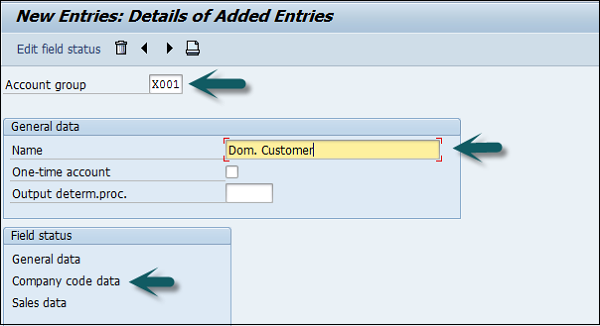
Once you select Field Status, a new window will open.Select Account Management from the select group and click Reconciliation account Req. Entry.
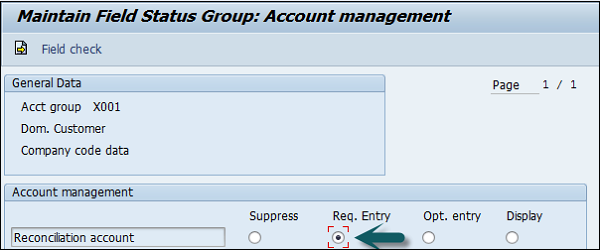
After this save the whole record by clicking on save button.
For SAP ERP Training or Account Group Module Training please visit the links.



0 comments:
Post a Comment