Start your entry in your favourite JE t-code. You
must enter at least one line item to park a
document. Press the Park button
when you’re ready to park it. Here’s the Park button in FB50 (in F-2,
you may
need to use Document/Park from the menu bar)
Enter Transaction Code
FB50 for G/L Account Posting in SAP Command Field.
In the next screen, enter the following
- Enter Document Date
- Enter G/L Account to be credited
- Enter Credit Amount
- Enter G/L Account to be debited
- Enter Debit Amount
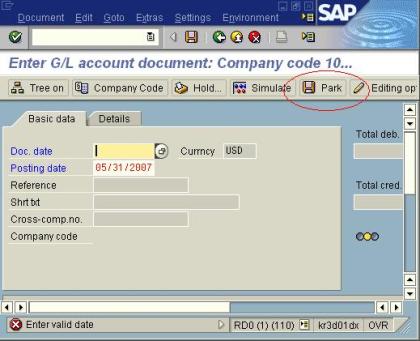
Go
to t-code FBV0 and select your document number. Click the List button if you
need to search for your doc.
Press
enter to open the Edit screen. Here, you can make additions/adjustments to the
parked document.
After
you’ve made your final adjustments, you can re-park, delete or post the
document:
For SAP ERP Training or SAP Park and Post a Document Training please visit the links.







0 comments:
Post a Comment