Automatic
payment Program
This training provides
the Configuration steps involved in automatic Outgoing payment program in SAP FI and handles a few unique scenarios. Automatic Payment program payments used
to both vendor as well as the customer. All company codes from different
countries cannot use same APP.
The Automatic Paymt Program in SAP FI used to identify the due and overdue items and process a huge
list of vendor invoices and customer invoices to make payments in a single
time.
Automatic payment
Program configuration:
The steps involved in
the Configuration of automatic outgoing payment program are
- All company codes
- Paying company codes
- Payment methods in company code
- Bank determination
- House Bank
Click the All company code
and a new form is open on a screen and go to a new Entry Field.
Select New Entries.
Paying Company Code
Click the All company code
and a new form is open on a screen and go to a new Entry Field.
- Paying Company Code
- Enter paying Company code
- Maintain the incoming or outgoing payments
- No exchange rate postings are generated by APP when this you check this box
- The invoices and the credit memos with the same reference can be settled with one payment if this option is selected
- Bill of Exchange payment request, check, bill of exchange procedure can be used when it is checked
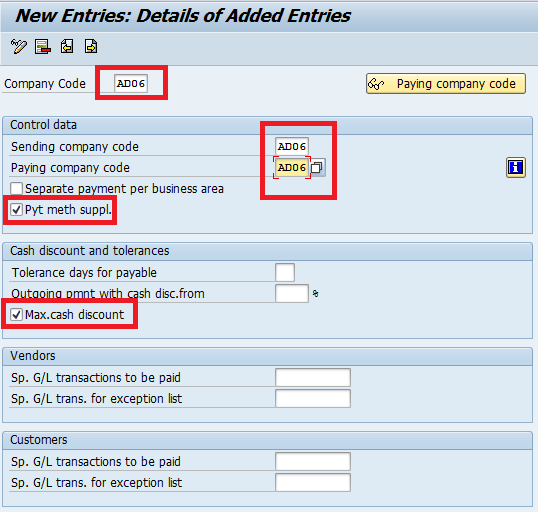
Payment method in
country
- Click on new entry
- Enter Country name select payment method and update the description
- Select paymt method for incoming or outgoing payments
- Select appropriate option in payments method classification and select the check box or allowed for personal payments
Payments method in company
code
- Enter company code and select payment method C
- Select no optimization for bank selection control
- Update the minimum amount for amount limits
- Enter the details drawer on the form field and click on save
Bank Determination
- Select the paying Company code AD06 and click on bank accounts button
- Select ranking order and give the payments method ranking order for the company code
- Click on new entries button and enter the below values to create Bank Accounts.
- House Bank Provides the information about Bank through which the company makes paymts to vendors/Customers.
- Click on new entries button and update house bank key and house bank data information,
- Now select the House Bank and click on new entries and enter the Account ID and Description , Bank Account Number.








0 comments:
Post a Comment